If you operate an Amazon business, you are aware that there is no one-size-fits-all answer. Even though your rival may be selling the same...
If you
operate an Amazon business, you are aware that there is no one-size-fits-all
answer. Even though your rival may be selling the same products as you, their
pricing plan, graphics, or A+ content may allow them to snag all of the
revenues as well as your customers.
It takes a
lot of analysis and research to create a compelling listing strategy that
convinces customers to purchase your goods; it is never a one-time activity.
Split testing is essential to determine which versions of your listing's various
components work best.
Quick
Guide
What do
split testing and A/B testing mean?
Why conduct
A/B tests on your Amazon listings?
How do you
split-test your Amazon listing?
How to split
test your Amazon Listing?
How can your
listing metrics be tracked?
Tool to
Manage Your Experiments
What
components of your Amazon listings are amenable to A/B testing?
Final
Reflections
What do
split testing and A/B testing mean?
By
experimenting with product information, photos, and pricing, split testing,
also known as AB testing, is a terrific approach to optimize your listings on
Amazon. Image, Title, Product Features and Description, and Price are the four
key components of the listing that have the most impact on conversion rate.
If there's
one rule that all marketers follow, it's "Test everything." Why
create your listings based on instinct and oast performance when you have the
tools to analyze and keep an eye on everything? You never know, a little
modification like changing your listing title could completely alter the
situation and get you 10x more organic visitors.
Who knows
how? Running Amazon split tests, also known as A/B tests, is a process of
conducting randomized, controlled tests between two or more variations of a
listing for a predetermined amount of time while keeping track of certain
metrics like impressions, clicks, conversion rate, and most crucially, sales.
Note: You
cannot test multiple variations at once because you won't be able to tell which
exact variation gave you the best results.
Why
conduct A/B tests on your Amazon listings?
One of the
main reasons for A/B testing is to figure out which piece of your listing is a
game-changer and has the ability to send thousands of customers to your product
page.
Even though
your conversion rate is good right now, there is always space for improvement.
You cannot be certain that your listings will result in even more sales than
they already are. It's possible that your listing SEO needs improvement and
that the money you spend on ads is simply burning a hole in your pocket.
Because of this, Amazon A/B Testing is crucial.
How do
you split-test your Amazon listing?
The majority
of Amazon merchants use a data-driven listing improvement technique. However,
how is that possible?
· Record the amount of views and
conversion rates for one of your product pages.
· Adjust your listing in some way, then
wait a while before gathering new information.
· Analyze the results in relation to
the initial figures to see whether the new update has improved views and sales.
· Repeat after me.
If, for
example, your product title is leading people to skip over your listing and you
are losing traffic, you would want to confirm the veracity of this information,
right? Let's utilize this circumstance
as an example for a split test.
Split-testing
the title of your Amazon product
You must
experiment and contrast at least two versions to determine which one generates
more sales when running an A/B Test on various Amazon product names.
Consider
that you market women's t-shirts. Create two catchy names for your listing and
compare them to see which one works best for you.
Version 1: Women's Cotton Half-Sleeve Oversized T-Shirt with Cow & Zebra Prints
Version 2
:Women's Oversized Printed T-Shirt
You must run
Version 1 for two weeks and Version 2 for the following two weeks in order to
determine which version is the best. After the four weeks are over, keep your
eye on the data to determine which product title had the biggest impact on
conversions and sales. The following is a list of the data that you need to be
monitoring from your Seller Central account:
· Amount of Orders
· Query Volume
· Clicks
The more
successful of the two is evidently what your new title should be; whatever
product title did the best and brought you the most traffic and conversions!
The same
approach can be used with many elements, including pictures, the price, the
product description, and others.
A/B tests
are essential to running a profitable Amazon business because they help you
learn what aspects of your product appeal most to customers who are looking for
it.
Remember to
adhere to Amazon's official Style Guide when conducting A/B testing to ensure
compliance with all policies.
How can
your listing metrics be tracked?
You must
examine Amazon's business statistics in your Seller Central account to find any
appreciable changes in your metrics.
Go to
Reports > Business Reports in Seller Central.
In the following window, select "Detail Page Sales and Traffic By Child Item."
The numerous
KPIs for each product you sell, including Sessions, Buy Box Percentage, Units
Ordered, Unit Session Percentage (conversion rate), and Product Sales, are
listed in this report. If you wish to view the data for a specific week or
month, you can also manually choose the period range.
This report
is excellent for periodically monitoring the performance of your product.
You should
give each listing version an A/B test for at least two weeks. This will
guarantee that you have sufficient information to select a specific variety. If
your listing generates fewer sales, you should run the test for longer to
collect additional data.
Keep track
of the beginning and ending dates of each variant you are testing so you will
know when to review your financial statements.
Before and
after each A/B Test, be sure to check your sessions, conversion rates, and
units ordered. Record these details on your spreadsheet to keep track of your
progress.
Add up the
results of your A/B test to see which version performed the best.
Tool to
Manage Your Experiments
As was
already announced, merchants who have signed up for Amazon Brand Registry are
now able to use a new function called Manage Your Experiments. The application
enables marketers to compare two versions of content side by side to determine
which is the best.
Use this
fantastic tool if you are a brand-registered vendor, I highly recommend it!
In contrast
to manual A/B tests, both versions will be active simultaneously in the Manage
your Experiments tool, and Amazon will automatically divide customers who view
your listing into two groups.
Version A
will be shown to one group during the test, and Version B to the other.
If you have
signed up for Brand Registry, click Manage your Experiments under the Brands
page.
Simply alter
the A+ Content, title, pricing, and photos of your listings to test out
alternative iterations.
To begin,
click "Create a New Experiment" and select the components you want to
change, such as the A+ Content, Title, or Main Image.
Select your
listing, enter the product details you wish to test, and then add the test
length after selecting the experiment type. You can choose a duration between 4
and 10 weeks, which enables Amazon to gather the most information possible.
What
components of your Amazon listings are amenable to A/B testing?
By changing
and doing split tests on the language, images, and pricing on your product
pages, you can improve them.
Images
One of the
most crucial components that may make or break your selling strategies on
Amazon is your product photos.
Shopping
decisions must be based on product images because customers cannot physically
touch or view the item. Poor photographs frequently lead to fewer clicks and
even fewer conversions; yet, poor images aren't the only component of a listing
that influences conversions.
Split-testing
other elements of your listing, such as the title, price, features, and
description, can help you fully optimize it after you have determined the
optimal version of your photographs.
Title
Within the
Amazon SERPs, the title is the first thing customers will see after the primary
image. Because of this, you must be extremely creative with your titles and
clearly communicate to customers what your product is and its key features,
such as texture and functionality.
Price
One of the
most important elements affecting customers' buying decisions is the pricing of
your Amazon goods. If your product is overpriced, customers can choose the less
expensive alternative. Customers will assume that your product is cheap or of
inferior quality if it is priced too low, which could result in lost sales.
Pricing your
Amazon product correctly is not as tough as it may seem. Try out different
price points with the same format. Run one price for two weeks, then a another
price for an additional two. Assess which price point results in the highest
conversion rate or number of sales, and keep that price for your listing.
Keep in mind
that psychology plays a significant role in this as well. Your customers' price
processing is influenced by a number of subtle variables. Which price—$43.00,
$42.97, or $42.99—would you settle for?
Avoid making
snap judgments. It's not just about the economy, keep in mind. According to
studies, a customer's decision to buy might be influenced even by the syllabic
length of the numerals in your price. A number appears greater the more time it
takes to mention it.
Bulleted
lists
You have the
advantage of being able to discuss the characteristics and advantages of your
product in the most alluring way thanks to your bullet points. As a result,
your bullet point writing should contain a fair balance of knowledge and
originality. You must design it so that your clients understand exactly what
they are purchasing, but you must also use creativity to persuade them to buy
your product rather than one from a rival.
Test out
various lengths for each bullet point as well as the product's characteristics
in the order you want customers to see them. A customer might not want to read
all of your bullet points if they are very wordy. In order to test if it has a
beneficial effect on your sales rate, create a brief and concise set of bullet
points.
Description
The
description is a section of your ad that customers may not see unless they
scroll down, yet it still affects sales. However, the description will appear
first if they are using the mobile app.
Use the
2,000 characters Amazon gives you in your product description wisely. It's a
good idea to provide all of the same features and advantages in your bullet
points, but in more depth. Make sure to include pertinent keywords in your
description that correspond to the search intent of your target audience. to
find keywords for your listing content that have a high conversion rate. With
the help of this simple tool, you can view and examine the keywords used by
your rivals, find the ASINs that are performing the best, and find the keywords
that really matter.
If you have
a Brand Registry account, you can create A+ Content to take the place of the
previous text description. A+ Content is very advantageous for your listings
because it can be customized and has the ability to encourage customers to make
purchases. A+ Content might not always provide you with the outcomes you want,
though. Consequently, you can quickly determine which version of your listing
performs the best with a simple A/B test!
Final
Reflections
A small
adjustment to your Amazon listing might boost your revenue by hundreds of
dollars. You need to test different aspects of your listing to make sure it is
fully optimized and perked up well if you want to acquire a competitive
advantage in the market and expand your Amazon business. If not, you can be
passing on excellent chances.
We hoped
that this article would help you understand A/B testing Amazon listings and how
it might enhance your performance in general.
Do you have
any more concerns or points to make regarding A/B testing? Comment below and
let us know!
Exploring the Evolving Landscape: Amazon SEO vs. Google SEO in 2023



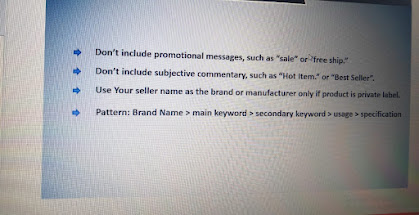



No comments