Learn how to perform a comprehensive PPC audit to optimize your advertising campaigns. Discover the essential steps, checklist, and tools f...
Learn how to
perform a comprehensive PPC audit to optimize your advertising campaigns.
Discover the essential steps, checklist, and tools for a successful audit.
Improve your Amazon PPC advertising and boost your ROI with this beginner's guide.
Welcome to our beginner's guide to PPC audit, where we'll explore the importance of auditing your pay-per-click (PPC) advertising campaigns and provide you with step-by-step instructions to perform a thorough audit.
Whether you're managing PPC campaigns on Google Ads, Amazon, or other platforms, a PPC audit can help you identify areas of improvement, reduce wasted ad spend, and maximize your return on investment (ROI).
Let's dive into the world of PPC audits and
discover how to optimize your advertising efforts.
1:
Understanding the Basics of PPC Audit
What is a PPC Audit and Why is it Important?
A PPC audit
is a systematic evaluation of your pay-per-click advertising campaigns to
assess their performance, identify areas for improvement, and optimize your
advertising budget. It involves reviewing various elements of your PPC
campaigns, such as keywords, ad copy, landing pages, targeting options, and
conversion tracking, to ensure they are effectively aligned with your marketing
goals.
Performing
a PPC audit is crucial for several reasons:
Maximizing
Campaign Performance:
By conducting a PPC audit, you gain valuable insights into the strengths and
weaknesses of your campaigns. It allows you to identify underperforming
keywords, ads, or targeting options and make data-driven optimizations to
improve their performance. This optimization can lead to higher click-through
rates (CTRs), improved ad relevancy, and ultimately, increased conversions.
Reducing
Wasted Ad Spend:
Without regular audits, your PPC campaigns may suffer from inefficiencies that
result in wasted ad spend. An audit helps identify areas where your budget is
being misspent, such as irrelevant keywords, poorly performing ads, or
ineffective targeting options. By addressing these issues, you can reallocate
your budget to more profitable areas and reduce unnecessary expenses.
Enhancing
Ad Relevance: A PPC
audit allows you to assess the relevance of your ads to your target audience.
By reviewing ad copy, landing pages, and keyword targeting, you can ensure that
your ads align with the intent of your potential customers. Increased ad
relevance leads to higher Quality Scores, which can lower your cost-per-click
(CPC) and improve your ad rankings.
Identifying
New Opportunities:
During a PPC audit, you may discover untapped opportunities for expanding your
reach and maximizing your ROI. By analyzing the performance data and
identifying trends, you can uncover new keywords, target new demographics, or
explore different ad formats that have the potential to generate more
conversions.
Staying
Competitive: The
digital advertising landscape is highly competitive, and your competitors are
likely optimizing their PPC campaigns regularly. Conducting a PPC audit ensures
that you remain competitive by keeping your campaigns up-to-date and aligned
with industry best practices. It allows you to adapt to changes in the market,
stay relevant to your target audience, and maintain a competitive edge in the
online advertising space.
2:
Essential Steps to Perform a PPC Audit
How to
Perform a PPC Audit in Six Easy Steps
Performing a
PPC audit may seem like a daunting task, but breaking it down into manageable
steps can simplify the process.
Here are six
easy steps to guide you through a thorough PPC audit:
Step 1:
Review Campaign Settings and Goals
Begin by
assessing your campaign settings and objectives. Ensure that your targeting
options, budget, ad scheduling, and other settings align with your marketing
goals. Verify that your campaign is set up to reach the right audience and
maximize your desired outcomes.
Step 2:
Analyze Keyword Performance
Evaluate the
performance of your keywords to identify high-performing and underperforming
ones. Look at metrics such as impressions, clicks, click-through rate (CTR),
conversion rate, and cost per conversion. Remove irrelevant or low-performing
keywords and consider expanding your keyword list with new, relevant terms.
Step 3:
Assess Ad Copy and Ad Extensions
Review your
ad copy and extensions for relevance, clarity, and engagement. Ensure that your
ads align with your keywords and target audience. Evaluate the use of ad
extensions, such as sitelink extensions or call extensions, to enhance your ad
visibility and drive more qualified traffic to your website.
Step 4:
Examine Landing Page Relevance and User Experience
Analyze the
landing pages associated with your PPC ads. Ensure that they provide a seamless
user experience and align with the ad's message. Assess the landing page
relevance to the keywords and the ease of navigation, page load speed, and
clear call-to-action (CTA) that encourages visitors to convert.
Step 5:
Evaluate Conversion Tracking and Analytics
Check your
conversion tracking setup to ensure accurate measurement of campaign
performance. Confirm that conversions are being properly tracked, whether they
are form submissions, purchases, or other desired actions. Utilize analytics
tools to gather insights on user behavior, site engagement, and conversion
paths to identify areas for optimization.
Step 6:
Monitor and Refine Your Campaigns
Lastly,
establish a system for ongoing monitoring and refinement of your PPC campaigns.
Regularly review and adjust your bids, budgets, and targeting options based on
performance data. Stay updated with industry trends, algorithm changes, and
competitor analysis to stay ahead in the PPC landscape.
3:
Creating Your PPC Audit Checklist
The
Ultimate PPC Audit Checklist for Success
To ensure a thorough and organized PPC audit, it's essential to have a checklist that covers all the key elements of your campaigns. Here's an ultimate PPC audit checklist to guide you through the process:
Campaign
Settings:
· Verify targeting options (location,
language, device, etc.).
· Check ad scheduling and adjust if
necessary.
· Review budget allocation and set
appropriate daily limits.
· Evaluate bidding strategy and adjust
as needed.
Keyword
Analysis:
· Review keyword performance metrics
(impressions, clicks, CTR, conversion rate, etc.).
· Identify high-performing keywords and
expand on them.
· Identify low-performing or irrelevant
keywords and remove them.
· Conduct keyword research to uncover
new relevant terms.
Ad Copy
and Ad Extensions:
· Assess ad relevance to keywords and
target audience.
· Review ad copy for clarity,
compelling messaging, and appropriate call-to-action.
· Check ad extensions (sitelinks, call
extensions, etc.) for relevance and effectiveness.
· Ensure consistency in messaging and
branding across ads and extensions.
Landing
Page Evaluation:
· Examine landing page relevance to the
ad's message and keywords.
· Assess user experience, page load
speed, and mobile responsiveness.
· Review landing page design, layout,
and clarity of the call-to-action.
· Ensure proper tracking and placement
of conversion pixels or tags.
Conversion
Tracking and Analytics:
· Verify that conversion tracking is
properly set up for desired actions.
· Check the accuracy of conversion data
in your analytics platform.
· Analyze conversion paths and identify
any bottlenecks or drop-off points.
· Utilize analytics tools to gather
insights on user behavior and engagement.
Campaign
Performance Metrics:
· Evaluate overall campaign performance
(ROAS, ROI, CPA, etc.).
· Assess ad group performance and make
adjustments if necessary.
· Analyze network performance (search
vs. display) and make optimizations accordingly.
· Review quality scores and identify
opportunities to improve ad rank.
Competitor
Analysis:
· Research and analyze competitor
campaigns and strategies.
· Identify areas where competitors
outperform your campaigns.
· Look for keyword gaps and
opportunities to differentiate your ads.
· Consider incorporating successful
tactics used by competitors.
Ad
Testing:
· Review ad testing results and
identify winning variations.
· Determine new ad elements to test
(headlines, descriptions, CTAs, etc.).
· Implement A/B testing to continuously
improve ad performance.
· Monitor and measure the impact of ad
variations on CTR and conversion rates.
Budget
and Bid Management:
· Review budget allocation across
campaigns and ad groups.
· Identify areas where budget
adjustments can be made for better performance.
· Evaluate bidding strategies (manual,
automated, etc.) and make refinements.
· Monitor the impact of bid adjustments
on ad position and performance.
Reporting
and Documentation:
· Create a comprehensive PPC audit
report documenting findings and recommendations.
· Include key metrics, insights, and
action steps for improvement.
· Schedule regular reporting to track
progress and compare performance over time.
By following this PPC audit checklist, you can systematically review and optimize your campaigns. Customize the checklist based on your specific advertising platforms and objectives. Regularly conduct audits to ensure your PPC campaigns are performing at their best and driving the desired results.
4:
Leveraging Tools for Effective PPC Audit
Must-Have
Tools for Streamlining Your PPC Audit
Performing a
PPC audit can be made more efficient and insightful by utilizing various tools
specifically designed for auditing PPC campaigns. These tools help automate
data collection, provide valuable insights, and streamline the auditing
process. Here are some must-have tools to consider for your PPC audit:
Google
Ads and Analytics:
Google Ads:
The primary platform for managing PPC campaigns, Google Ads provides essential
data on campaign performance, keyword insights, ad testing, and more. Utilize
its reporting and analysis features to gather campaign data for your audit.
Google
Analytics: Connect your Google Ads account to Google Analytics to gain deeper
insights into user behavior, landing page performance, conversion paths, and
other valuable metrics.
Keyword
Research Tools:
Google
Keyword Planner:
Discover new keyword ideas, assess search volume, and estimate keyword
performance using Google's free Keyword Planner. Identify relevant keywords to
expand your campaign's reach and optimize targeting.
SEMrush: A comprehensive SEO and PPC tool, SEMrush
offers keyword research, competitor analysis, and valuable insights to improve
your PPC campaigns' performance.
Ad
Testing and Optimization Tools:
Google
Optimize: A free
tool from Google, Optimize allows you to create and test different variations
of landing pages to determine the most effective design, layout, and
call-to-action. Run A/B tests to optimize your landing pages for higher
conversions.
Unbounce: A landing page builder that enables
you to create, test, and optimize high-converting landing pages. Unbounce
offers features like dynamic text replacement and A/B testing to improve your
campaign performance.
PPC
Analysis and Reporting Tools:
WordStream
Advisor: WordStream
Advisor provides in-depth PPC analysis, optimization recommendations, and
reporting features. It helps identify areas for improvement, tracks key
metrics, and streamlines campaign management.
SpyFu: SpyFu is a competitive intelligence
tool that allows you to research and analyze your competitors' PPC campaigns.
Gain insights into their keywords, ad copy, and budget allocation to refine
your own strategies.
Data
Visualization Tools:
Google
Data Studio: Create
visually appealing and customizable reports using data from Google Ads, Google
Analytics, and other sources. Google Data Studio enables you to visualize PPC
performance metrics and share reports with stakeholders.
Tableau: A powerful data visualization
platform, Tableau helps you create interactive dashboards and reports, allowing
you to explore and analyze PPC campaign data in a visually engaging manner.
Conversion
Tracking Tools:
Google
Tag Manager:
Simplify the process of implementing and managing conversion tracking codes across
your website. Google Tag Manager allows you to deploy and update tracking codes
without manual coding.
5:
Analyzing and Reporting Your PPC Audit Findings
Creating
a Comprehensive PPC Audit Report
Once you
have conducted your PPC audit and gathered valuable insights, it's crucial to
analyze the findings and compile them into a comprehensive report. This report
will serve as a guide for making data-driven optimizations and communicating
the results to stakeholders. Here are key steps to analyze and report your PPC
audit findings:
Organize and Review Data:
·
Gather all the data collected during your PPC audit,
including campaign performance metrics, keyword analysis, ad copy insights,
landing page evaluations, and any other relevant information.
·
Review the data carefully to identify patterns, trends, and
areas for improvement. Look for both positive and negative performance
indicators.
Identify Key Findings:
·
Summarize the most important findings from your PPC audit.
Highlight significant insights and performance metrics that will guide your
optimization efforts.
·
Categorize the findings into different sections, such as
campaign settings, keyword performance, ad copy, landing pages, conversion
tracking, and budget allocation.
Prioritize Actionable Recommendations:
·
Based on the audit findings, prioritize the recommendations
that will have the most significant impact on improving your PPC campaigns.
·
Focus on actionable steps that can be taken to address any
identified weaknesses or capitalize on opportunities.
Provide Supporting Analysis:
·
Include supporting analysis and data to back up your
recommendations. This could involve showcasing specific metrics, charts, or
visualizations that demonstrate the performance of certain keywords, ads, or
landing pages.
·
Use the data to provide insights into user behavior,
conversion paths, or other relevant factors that impact campaign performance.
Outline Action Steps:
·
Clearly outline the specific action steps that should be
taken to address the findings and recommendations. Provide detailed
instructions for each optimization task.
·
Include timelines or deadlines for implementing the
recommended changes to ensure accountability and progress tracking.
Include Visual Elements:
·
Make the PPC audit report visually appealing and easy to
understand. Incorporate charts, graphs, and tables to present data and
highlight key insights.
·
Use visual elements to compare performance metrics,
showcase improvements over time, or illustrate the impact of optimizations.
Summarize Results and Future Strategies:
·
Summarize the overall results of the PPC audit and how the
recommended optimizations align with the campaign objectives.
Outline future strategies and goals based on the insights gained from the audit. Provide a roadmap for ongoing campaign improvements and optimizations.
6:
Optimizing Your Amazon PPC Advertising with Audit
How to
Audit Amazon PPC for Enhanced Performance
If you are
an Amazon seller leveraging PPC advertising, it's crucial to conduct regular
audits to optimize your campaigns and drive better results. Here's a
step-by-step guide on how to perform an Amazon PPC audit:
Review Campaign Structure:
·
Assess your campaign structure and organization. Ensure
that you have a clear hierarchy of campaigns, ad groups, and keywords that
align with your product categories or objectives.
·
Evaluate the relevance of your campaign structure to the
products you are promoting. Consider creating separate campaigns for different
product lines or targeting strategies.
Analyze Keyword Performance:
·
Review keyword performance metrics, such as impressions,
clicks, CTR, conversion rate, and ACoS (Advertising Cost of Sales).
·
Identify top-performing keywords that drive conversions and
revenue. Optimize bids and budgets for these high-performing keywords.
·
Identify underperforming or irrelevant keywords and
consider pausing or refining them to reduce wasted ad spend.
Assess Ad Copy and Creative Elements:
·
Evaluate the relevance and effectiveness of your ad copy.
Ensure that it aligns with your product's features, benefits, and target
audience.
·
Review the quality of product images and video content.
Ensure that they are visually appealing, high-quality, and accurately represent
your products.
·
Consider experimenting with different ad formats, such as
Sponsored Brands or Sponsored Display ads, to diversify your advertising
strategy.
Examine Product Targeting:
·
Assess the effectiveness of your product targeting options,
such as automatic targeting or manual targeting with specific ASINs (Amazon
Standard Identification Numbers).
·
Identify high-converting ASINs that generate profitable
sales. Consider allocating more budget or bidding more aggressively on these
ASINs.
·
Exclude irrelevant or low-performing ASINs from your
targeting to avoid wasting ad spend.
Evaluate Bid Management:
·
Review your bid management strategy and evaluate the
competitiveness of your bids. Adjust bids based on keyword performance and the
desired ACoS.
·
Consider utilizing Amazon's bid optimization features, such
as Bid+ or dynamic bidding, to automatically adjust bids based on performance
data.
·
Monitor your bids regularly and make adjustments to maintain
a balance between ad visibility and profitability.
Optimize Product Detail Pages:
·
Analyze the conversion rate and performance of your product
detail pages. Ensure that they are well-optimized and persuasive.
·
Optimize product titles, bullet points, product
descriptions, and backend search terms to improve organic and paid search
visibility.
· Incorporate customer reviews, ratings, and enhanced content (such as A+ Content) to enhance your product listings' appeal
Conclusion:
Performing
regular PPC audits is essential to ensure your advertising campaigns are on
track and delivering optimal results. By following the steps outlined in this
beginner's guide, utilizing the provided checklist, leveraging useful tools,
and analyzing your audit findings, you'll be able to make data-driven decisions
to enhance your PPC campaigns' performance and boost your ROI.
Read More:
10 Reasons Why Your Amazon PPC Campaign Has Lost Effectiveness
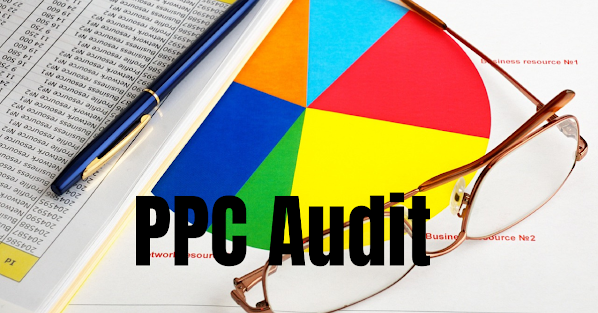

No comments