In this article, we'll explore how much AWS can cost you per month and share effective strategies to prevent unexpected charges. Ama...
In this
article, we'll explore how much AWS can cost you per month and share effective
strategies to prevent unexpected charges.
Amazon Web
Services (AWS) has become a leading cloud computing platform, offering a vast
array of services to businesses and individuals. While AWS provides
flexibility, scalability, and reliability, it's important to understand the
cost implications associated with using their services.
Table of
Content
AWS Pricing
Overview:
Estimating
AWS Costs:
Monitoring
and Cost Optimization:
Preventing
Unwanted Charges:
Conclusion:
AWS
Pricing Overview:
AWS follows
a pay-as-you-go pricing model, which means you only pay for the services you
use. However, it's crucial to comprehend the various factors that influence
your monthly costs.
a.
Service Selection: AWS offers a wide range of services,
each with its pricing structure. Services like EC2, S3, RDS, and Lambda are
commonly used but can have different pricing tiers and configurations.
b.
Resource Usage: The amount of resources you consume
affects your costs. Variables like compute power, storage capacity, data
transfer, and requests made to AWS APIs all contribute to your monthly bill.
c. Region
Selection: AWS operates in multiple regions
globally, and the pricing can differ between regions. Selecting a specific
region impacts costs, as data transfer and resource prices may vary.
d.
Additional Services:
Some AWS services are
billed separately, such as Amazon CloudFront for content delivery, Amazon Route
53 for domain management, and AWS Support for technical assistance.
Estimating
AWS Costs:
To estimate
your monthly AWS costs, you can leverage the AWS Pricing Calculator, which
helps you understand the potential expenses based on your anticipated resource
usage. It allows you to customize your selection of AWS services,
configurations, and region preferences to generate an estimate.
Monitoring
and Cost Optimization:
To prevent
unexpected billing surprises, adopt proactive measures to monitor and optimize
your AWS costs:
a. AWS
Cost Explorer: Utilize the Cost Explorer tool to
gain insights into your spending patterns, identify cost drivers, and visualize
your usage over time. This can help you make informed decisions about resource
allocation.
b.
Budgets and Alarms: Set up AWS Budgets to define spending
thresholds and receive alerts when you approach or exceed them. This helps you
stay in control of your expenses and take corrective actions if necessary.
c.
Right-Sizing Resources: Regularly review
your resource utilization and consider downsizing or terminating instances that
are underutilized. AWS provides services like Trusted Advisor and AWS Compute
Optimizer that offer recommendations for optimizing your resource usage.
d.
Reserved Instances: If you have predictable workloads,
consider purchasing Reserved Instances, which offer significant cost savings
over on-demand instances. They require upfront payment but can provide
substantial discounts in the long run.
Preventing
Unwanted Charges:
To stop AWS
from billing you unnecessarily or incurring unexpected charges, implement the
following measures:
a.
Tagging Resources: Assign tags to your resources to help
you track costs accurately. Tags allow you to categorize resources by project,
department, or any custom label, making it easier to identify their associated
costs.
b.
Monitoring Free Tier Usage: AWS offers a Free
Tier for new users, allowing limited access to various services at no cost for
a specified period. Keep track of your Free Tier usage to avoid unintentional
charges when you exceed the free limits.
c.
Service Limit Alerts:
Configure service limit
alerts to be notified when you approach or surpass specific limits for AWS
services. This helps prevent any unexpected charges resulting from excessive
resource usage.
d.
Terminate Unused Resources: When you no
longer require specific AWS resources, ensure that you terminate them promptly.
Unused resources continue to incur charges, so regularly review your
infrastructure and remove any unnecessary components.
Conclusion:
Understanding
AWS pricing and effectively managing your billing is essential to avoid
unforeseen expenses. By estimating your costs, monitoring your usage,
optimizing resource allocation, and implementing cost-saving strategies, you
can stay in control of your AWS spending. Additionally, by adopting preventive
measures like tagging resources, monitoring Free Tier usage, and terminating
unused resources, you can minimize the risk of unwanted charges.
With careful
planning and ongoing cost optimization efforts, you can leverage AWS
efficiently while staying within your budget.
Read More:
Who is Eligible for AWS? A Comprehensive Guide
The Four Primary Benefits of Using Cloud Services: Unlocking the Power of the Cloud
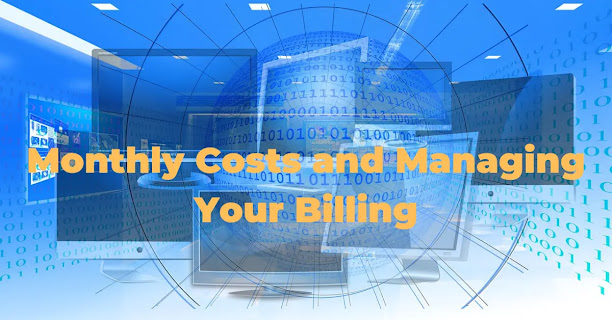

No comments