In this blog, we'll unveil a vital component of Helium 10's arsenal: the seamless Helium 10 Chrome extension . Unlock the power of...
In this blog, we'll unveil a vital component of Helium 10's arsenal: the seamless Helium 10 Chrome extension. Unlock the power of success on Amazon with Helium 10 – a game-changing suite of tools designed to empower sellers by streamlining their businesses.
Access real-time data and invaluable insights right from your web browser, optimizing product listings, outsmarting competitors, and making data-driven decisions.
With accurate sales estimations, profitability calculations, and competitor strategies at your fingertips, gaining a competitive edge in the Amazon marketplace has never been easier.
Say goodbye to guesswork and embrace a new era of selling efficiency. Let's embark on this journey to revolutionize your Amazon business!
Understanding
the Helium 10 Chrome Extension
Helium 10
Chrome Extension Overview:
The Helium
10 Chrome extension is an integrated tool that complements the main Helium 10
software.
It
seamlessly integrates into web browsers, providing real-time data and insights
directly from Amazon product pages and search results.
The
extension works hand-in-hand with the primary Helium 10 suite, enhancing its
functionalities for a comprehensive selling experience.
Key Features and Benefits:
Accurate Sales Estimations: The extension offers precise sales data, helping sellers gauge the market demand and potential profitability of products.
Profitability
Calculator: Sellers can quickly calculate
estimated profits, factoring in fees and other expenses to make informed
pricing decisions.
Competitor
Insights: Gain a competitive advantage by
analyzing competitor listings, identifying top-performing keywords, and
evaluating their strategies.
Review
Analysis: The extension provides an in-depth
analysis of product reviews, enabling sellers to understand customer feedback
and make improvements.
Ease of
Use and Compatibility:
User-Friendly
Interface: The Helium 10 Chrome extension boasts
a user-friendly interface that is easy to navigate, making it accessible for
sellers of all experience levels.
Browser
Compatibility: The extension works smoothly across
popular web browsers, ensuring compatibility and convenience for users.
Quick
Integration: Installation and setup are
straightforward, requiring minimal effort to start harnessing its powerful
capabilities.
Steps to
Install the Helium 10 Chrome Extension
Sign Up for a Helium 10 Account (if necessary):
Visit the
Helium 10 website and click on the "Sign Up" or "Get
Started" button.
Fill in the
required details to create your account. If you already have one, skip to the
next step.
Access
the Chrome Web Store and Search for the Helium 10 Extension:
Open your
Chrome web browser and navigate to the Chrome Web Store.
In the
search bar, type "Helium 10" and press Enter.
Click on the "Add to Chrome" Button
and Allow the Installation Process:
Locate the
Helium 10 Chrome extension in the search results.
Click on the
"Add to Chrome" button next to the extension's name.
A
confirmation pop-up will appear; click "Add Extension" to start the
installation.
Log in to
Your Helium 10 Account to Start Using the Extension:
After the
installation is complete, you should see the Helium 10 icon in the top-right
corner of your Chrome browser.
Click on the
icon, and a login screen will appear.
Enter your
Helium 10 account credentials and click "Login" to access the
extension's features.
Navigating
the Helium 10 Chrome Extension Interface
Overview of the Extension's User Interface and Layout:
The Helium
10 Chrome extension interface is designed to be intuitive and user-friendly.
Upon opening
the extension, you will find a compact, unobtrusive panel with various icons
and options.
The
interface typically displays key metrics and data directly on Amazon product
pages and search results, providing instant insights.
Main
Components and Functionalities Available in the Extension:
X-Ray: This feature allows sellers to perform comprehensive product
research by analyzing crucial data like revenue estimates, sales trends, and
competitor information.
ASIN Grabber: Easily extract ASINs from search results or product pages, streamlining the process of gathering valuable data on specific products.
Profitability
Calculator: Quickly assess the potential
profitability of products by factoring in Amazon fees, shipping costs, and
other expenses.
Review
Insights: Analyze customer reviews to identify
pain points, product improvement opportunities, and market trends.
Inventory
Levels: Get an overview of the product's
inventory levels and its sales velocity to manage stock effectively.
Competitor
Spying: Uncover competitor keywords,
sponsored ad campaigns, and listing strategies to stay ahead in the market.
Tips for Customizing Extension Settings to Suit Individual Needs:
Filter
Preferences: Customize data filters in X-Ray to
focus on specific criteria, such as minimum monthly sales or review counts.
Language
and Marketplace Selection: Adjust the
extension to match your desired Amazon marketplace and language for targeted
insights.
Enable/Disable
Features: Tailor the extension's display by
enabling or disabling specific features, depending on your requirements.
Currency
Conversion: If selling in multiple marketplaces,
set your preferred currency for accurate profit calculations.
Review
Monitoring: Set up notifications to stay updated
on product reviews and respond promptly to customer feedback.
Leveraging
the Power of Helium 10 Chrome Extension
Product Research:
Analyzing
Product Opportunities and Trends:
Access the
Helium 10 Chrome extension while browsing Amazon product pages.
Utilize
X-Ray to gather comprehensive data on products, including sales rank, monthly
revenue estimates, and historical trends.
Identify
potential profitable niches by analyzing the competition and sales performance
of similar products.
Estimating Sales and Revenue Potential:
Leverage the
Profitability Calculator within the extension to assess the profitability of
potential products.
Factor in
Amazon fees, shipping costs, and other expenses to obtain accurate profit
estimations.
Make
informed decisions about which products to pursue based on their revenue
potential.
Competitor
Analysis:
Gathering
Valuable Insights on Competitors:
Use the
Helium 10 Chrome extension to spy on competitors' product listings.
Analyze
their sales performance, pricing strategies, and inventory levels.
Identify
successful products and understand market trends to refine your own offerings.
Unveiling
Competitor Keyword and SEO Strategies:
Access
competitor keyword data through the extension to discover high-ranking keywords
they target.
Gain
insights into their SEO strategies and use this information to optimize your
own product listings.
Stay ahead
of the competition by adapting your keywords and content based on real-time
insights.
Listing
Optimization:
Enhancing Amazon Product Listings:
Use the
extension to perform keyword research for your product listings.
Discover
relevant, high-volume keywords that resonate with your target audience.
Incorporate
these keywords strategically into your product titles, bullet points, and
descriptions for improved visibility.
Utilizing
Listing Enhancement Features:
Leverage the
extension's features, such as ASIN Grabber, to gather ASINs of successful
products in your niche.
Analyze
these top-performing listings to learn from their formatting, images, and
copywriting to improve your own listings.
Optimize
your product images and utilize enhanced content features to attract and engage
potential buyers.
Review
Insights:
Uncovering
Valuable Information from Customer Reviews:
Access
review insights within the extension to analyze customer feedback for your
products and competitors.
Identify
common pain points and areas of improvement based on customer reviews.
Use this
information to enhance your product offerings and address customer concerns
effectively.
Improving Product Offerings with Reviews:
Emphasize
the importance of positive reviews and their impact on conversion rates and
sales.
Encourage
customers to leave reviews and respond to their feedback promptly to build
trust and credibility.
Leverage
positive reviews in your marketing efforts to attract more customers and grow
your Amazon business.
Pro Tips
and Best Practices for Helium 10 Chrome Extension
Getting
the Most Out of the Extension:
Regularly Update Data: Make it a habit to refresh the extension's data to ensure you're working with the latest information and accurate metrics.
Combine
Tools for Comprehensive Analysis: Use
multiple features in conjunction with each other to gain deeper insights and
make more informed decisions.
Utilize
Filters Wisely: Customize data filters in X-Ray to
focus on specific criteria relevant to your niche, enabling more targeted
research.
Track
Competitor Trends: Keep a close eye on your competitors'
products and performance over time to identify any shifts in the market.
Lesser-Known
Features and Functionalities:
Inventory
Protector: Utilize this feature to safeguard
your inventory from malicious competitors who might attempt to sabotage your
sales.
ASIN
Grabber Bulk Tool: Use this lesser-known tool to extract
ASINs in bulk, saving time and effort during product research.
Profits
Analytics: Explore this feature to analyze your
profit trends and understand which products are contributing the most to your
bottom line.
Index
Checker: Ensure that your product listings are
properly indexed by Amazon for the keywords you target, leading to increased
visibility.
Addressing
Common Challenges and Providing Solutions:
Low Sales
Volume: If you encounter low sales, analyze
your listings and consider adjusting product prices, optimizing keywords, or
running targeted promotions.
Competitor
Saturation: If you face fierce competition,
differentiate your products through unique value propositions, enhanced
content, and stellar customer service.
Negative
Reviews: Address negative reviews
professionally, offer solutions, and use feedback to improve your product
quality and customer experience.
Market
Saturation: In highly
saturated markets, focus on niche products or untapped segments to stand out
from the crowd.
Conclusion
In conclusion, the Helium 10 Chrome extension proves to be an indispensable tool for Amazon sellers seeking success in the competitive marketplace. With its seamless integration with the main Helium 10 software, users can access real-time data and valuable insights directly from their web browsers.
From product research and competitor analysis to listing optimization and review insights, this powerful extension provides a comprehensive set of features to streamline selling efforts.
By making data-driven decisions, optimizing
strategies, and staying ahead of the competition, Amazon sellers can harness
the full potential of Helium 10 Chrome extension and revolutionize their Amazon
businesses. Embrace the era of efficiency and elevate your Amazon selling
journey with Helium 10!
FAQ
What is
the Helium 10 Chrome extension, and how does it complement the main Helium 10
software?
The Helium
10 Chrome extension is an integrated tool that seamlessly works with the main
Helium 10 software. It allows sellers to access real-time data and insights
directly from Amazon product pages and search results, enhancing the
functionality of Helium 10 for a more comprehensive selling experience.
How do I
install the Helium 10 Chrome extension?
To install
the extension, sign up for a Helium 10 account (if needed), access the Chrome
Web Store, search for "Helium 10," click "Add to Chrome,"
and then log in to your Helium 10 account to start using the extension.
What are
the key features of the Helium 10 Chrome extension?
The
extension offers accurate sales estimations, profitability calculations,
competitor insights, review analysis, and inventory levels, among other
valuable features to empower sellers with crucial data for their Amazon
business.
Can I use
the Helium 10 Chrome extension with different web browsers?
Yes, the
extension is compatible with popular web browsers like Chrome, Firefox, and
Edge, allowing users to access its features across different platforms.
How can
the Helium 10 Chrome extension help me with product research?
The
extension enables sellers to analyze product opportunities, trends, and
competitor performance, providing insights to identify profitable products and
niche opportunities.
What tips
can you provide for customizing the extension to suit my needs?
Customize
the extension by adjusting data filters, selecting preferred language and
marketplace, and enabling or disabling specific features to cater to your
unique selling requirements.
How can I utilize the Helium 10 Chrome extension for competitor analysis?
Spy on
competitors' product listings, track keyword strategies, and monitor their
sales performance to gain a competitive advantage and stay ahead in the market.
How does
the Helium 10 Chrome extension uncover valuable insights from customer reviews?
The
extension allows sellers to analyze customer feedback, identify product
improvements, and leverage positive reviews for marketing efforts, ultimately
enhancing their product offerings and customer experience.
Can the
Helium 10 Chrome extension help optimize my Amazon product listings?
Absolutely!
The extension aids in keyword research and listing enhancement, helping you
optimize your product titles, bullet points, descriptions, and images to boost
visibility and conversion rates.
.png)

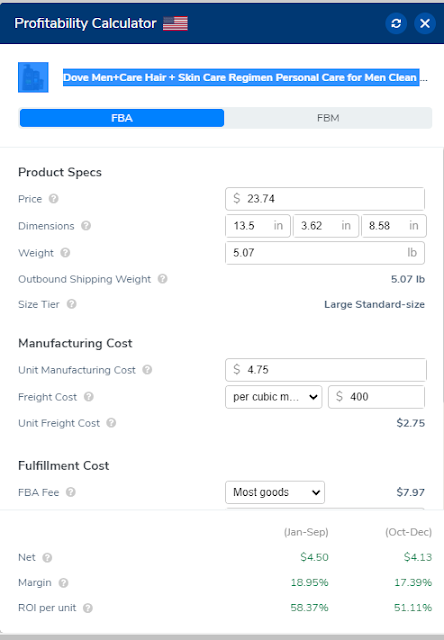











No comments