Discover the distinctions between Amazon Web Services (AWS) and web servers in this beginner's guide. Learn about scalability, cost, r...
Discover the
distinctions between Amazon Web Services (AWS) and web servers in this
beginner's guide. Learn about scalability, cost, reliability, and management to
make an informed decision for your hosting requirements.
In today's digital landscape, businesses and individuals alike are increasingly relying on cloud computing and web servers to host their applications and websites. Two popular options in this realm are Amazon Web Services (AWS) and traditional web servers. If you're new to this technology, you might be wondering:
What exactly
is the difference between AWS and a web server? In this beginner's guide, we
will explore the contrasting features, benefits, and use cases of AWS and web
servers to help you make an informed decision for your specific needs.
Understanding
Web Servers
The
Foundation of Hosting
Before
diving into the differences, it's essential to understand what a web server is.
A web server is a software application that serves web content, such as HTML
files, to users over the internet. It receives requests from web browsers and
responds by delivering the requested content to the user's device. Traditional
web servers are installed on physical or virtual machines, and popular examples
include Apache HTTP Server and Nginx.
Introducing
Amazon Web Services (AWS)
The Power
of Cloud Computing
On the other
hand, AWS is a cloud computing platform offered by Amazon. It provides a wide
range of services and tools that allow businesses to run their applications and
websites in a flexible, scalable, and cost-effective manner. With AWS, users
can access virtual servers, storage, databases, and various other resources
on-demand, eliminating the need to invest in and manage physical hardware.
Scalability
and Flexibility
Scaling
Heights with AWS
One of the
fundamental differences between AWS and a web server lies in their scalability
and flexibility. Web servers typically have fixed resources allocated to them,
such as CPU, memory, and storage. Scaling a web server to accommodate
increasing traffic or resource demands often involves upgrading the underlying
hardware or adding more servers. In contrast, AWS allows you to scale your
resources up or down dynamically based on demand. With features like Auto
Scaling and Elastic Load Balancing, you can ensure that your applications and
websites can handle traffic spikes without disruption.
Cost
Considerations
Balancing
Budgets
When it
comes to cost, web servers require upfront investments in hardware and ongoing
maintenance expenses. Additionally, scaling up a web server infrastructure to
meet growing demands can be costly. AWS operates on a pay-as-you-go model,
allowing you to pay only for the resources you consume. This flexibility makes
AWS a cost-efficient option, especially for small businesses or startups that
want to minimize upfront expenses and adjust their resources as needed.
Reliability
and Availability
Ensuring
Uptime
Another
critical factor to consider is reliability and availability. Web servers rely
on a single physical or virtual machine, making them susceptible to hardware
failures or network outages. AWS, on the other hand, operates on a global
infrastructure with multiple availability zones and data centers. This
redundancy ensures high availability and fault tolerance. AWS also offers
services like Amazon S3 for object storage and Amazon RDS for managed
databases, which replicate data across multiple locations to provide durability
and protection against data loss.
Management
and Maintenance
Simplifying
Operations
Managing and
maintaining a web server infrastructure can be time-consuming and complex. It
involves tasks like installing updates, configuring security, and monitoring
server performance. AWS simplifies these operations through its web-based
management console and a range of automation tools. With AWS, you can easily
provision new servers, automate backups, and monitor your infrastructure's
health, allowing you to focus on your core business rather than the underlying
technical details.
Conclusion:
In
conclusion, the difference between AWS and a web server lies in their
underlying infrastructure, scalability, flexibility, cost model, reliability,
and management capabilities. While traditional web servers are suitable for
smaller projects with predictable demands, AWS offers a comprehensive suite of
cloud services that cater to businesses of all sizes. By understanding these
differences, you can make an informed decision on whether to utilize a web
server or leverage the power and flexibility of AWS for your hosting needs.
Yes, you
can! In fact, it's common for businesses to use AWS for certain components of
their infrastructure while still maintaining a web server for specific
purposes. For example, you might use AWS for scalable storage and database
services while using a web server to host static content or for specialized
applications.
Are there
any limitations to using a web server?
Web servers
have certain limitations, such as fixed resources and limited scalability. As
your website or application grows, you may need to invest in additional
hardware or infrastructure to handle the increased traffic and resource
demands. Additionally, web servers may require more manual management and
maintenance compared to cloud-based solutions like AWS.
Is AWS
suitable for small businesses?
Absolutely!
AWS offers a range of services that can benefit small businesses by providing
cost-effective, scalable, and reliable infrastructure. With the pay-as-you-go
model, small businesses can start small and gradually scale their resources as
their needs evolve. AWS also offers various cost optimization tools and
services to help businesses keep their expenses in check.
Are there
any security concerns with using AWS?
AWS provides
robust security measures to protect your applications and data. They offer
features such as identity and access management, encryption, and network
security controls. However, it's important to configure and manage these
security measures properly to ensure the highest level of protection. AWS also
provides documentation and best practices guidelines to help you implement
secure solutions.
How does
AWS handle data backup and recovery?
AWS offers
several services for data backup and recovery. For example, Amazon S3 provides
durable and scalable object storage that can be used for backup purposes. AWS
also offers services like Amazon Glacier for long-term archival storage and AWS
Backup for centralized management of backups across various AWS services. These
services ensure that your data is protected and can be recovered in case of
accidental deletion or data loss.
Can I
migrate my existing web server to AWS?
Yes, you can
migrate your existing web server infrastructure to AWS. AWS provides migration
services and tools that help you seamlessly transition your applications,
databases, and content to the AWS environment. Depending on your specific
setup, the migration process may involve tasks such as provisioning new
instances, transferring data, and reconfiguring your application settings.
What
support options are available for AWS users?
AWS offers a
range of support options, including documentation, forums, and support plans
with varying levels of assistance. The AWS documentation is comprehensive and
provides detailed guidance on various services and features. The AWS community
forums allow users to ask questions and receive assistance from other community
members. Additionally, AWS provides paid support plans with direct access to
AWS experts for personalized assistance.
Can I
switch between a web server and AWS if my needs change?
Yes, you can
switch between a web server and AWS depending on your evolving needs. If you
start with a web server and find that your demands are outgrowing its
capabilities, you can migrate to AWS for improved scalability and flexibility.
Similarly, if you're already using AWS and find that your needs have
simplified, you can consider using a web server to reduce costs and complexity.
The key is to evaluate your requirements periodically and choose the solution
that best aligns with your current and future needs.
Are there
any alternatives to AWS and web servers?
Yes, there
are alternative cloud computing providers similar to AWS, such as Microsoft
Azure and Google Cloud Platform. These platforms offer similar services and
features to help you build and manage your applications and websites.
Additionally, there are other web server software options available, such as
Microsoft IIS and Lighttpd, which you can use as alternatives to Apache and
Nginx.
Can I use
AWS for personal projects or non-commercial purposes?
Yes, AWS is
not limited to businesses. Individuals and hobbyists can also use AWS for
personal projects, learning purposes, or hosting personal websites. AWS offers
a free tier that provides limited access to various services for a certain
period, allowing you to explore and experiment without incurring charges. This
makes it accessible for non-commercial users as well.
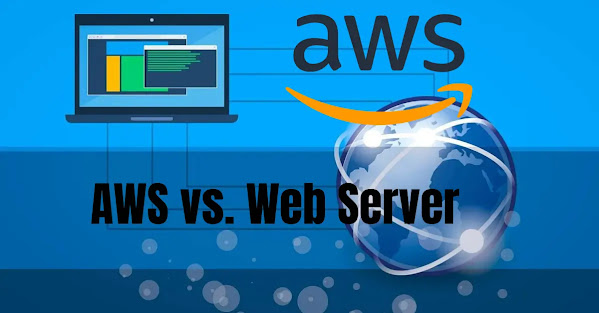

No comments